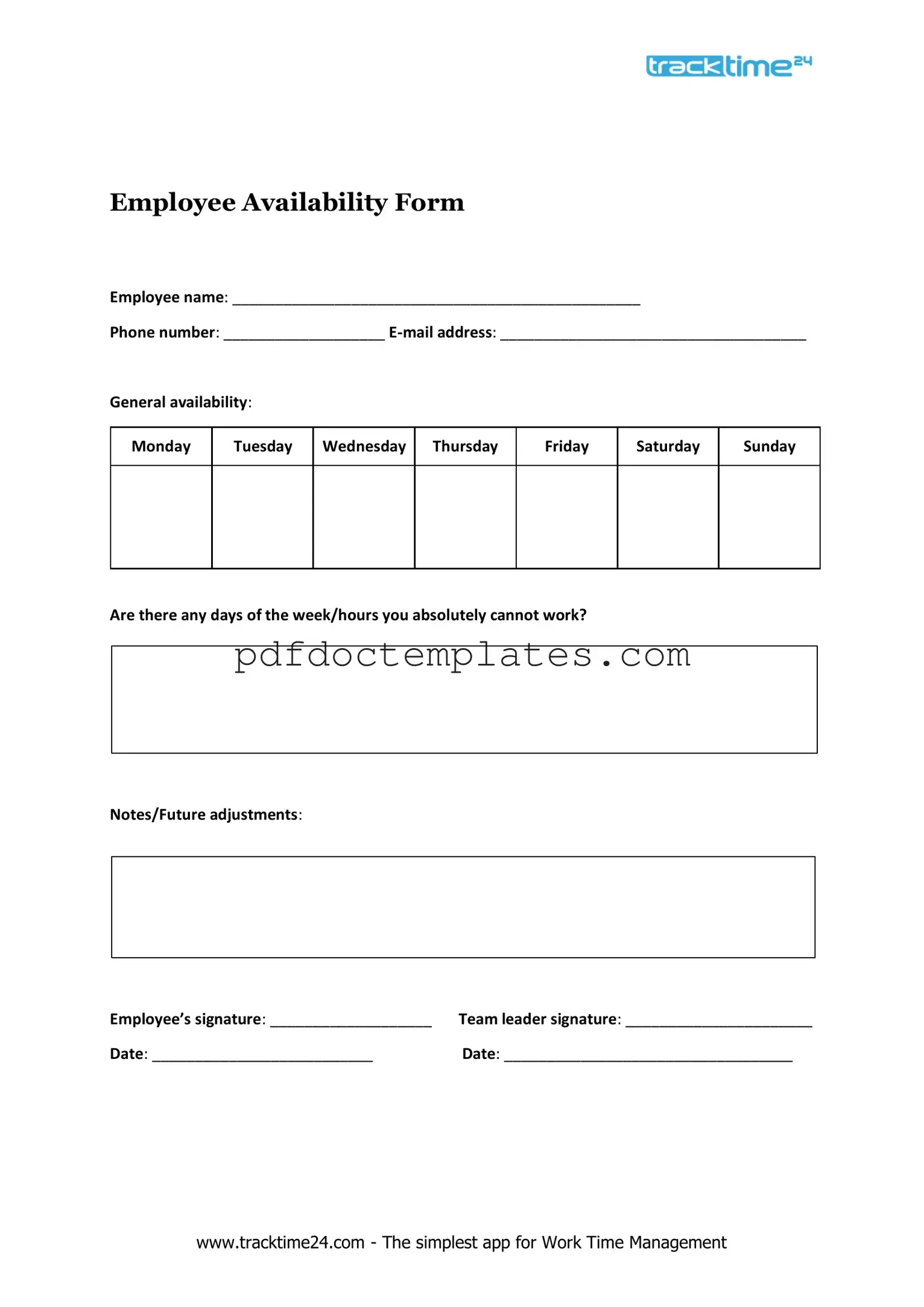Download Employee Availability Template
Misconceptions
Understanding the Employee Availability form can be tricky. Here are ten common misconceptions people have about it:
- It’s only for new hires. Many believe that this form is only necessary for new employees. In reality, it’s useful for all staff to communicate their availability.
- It’s optional. Some think completing the form is optional. However, providing availability helps employers schedule shifts effectively.
- It doesn’t need to be updated. Employees often assume that once they submit their availability, it remains unchanged. In fact, it’s important to update the form whenever personal circumstances change.
- Only part-time employees need to fill it out. Full-time employees may also need to submit their availability, especially if they have varying schedules.
- It only covers work hours. Some people think the form only addresses work hours. However, it can also include preferences for days off or specific shifts.
- Employers ignore it. There’s a belief that employers do not pay attention to the form. In truth, it is a valuable tool for scheduling and managing staff effectively.
- It’s the same as a time-off request. Many confuse the availability form with a request for time off. They serve different purposes; the availability form focuses on when an employee can work.
- It only needs to be filled out once. Some think they only need to submit it once. However, ongoing changes in personal life may require updates.
- It’s only for hourly employees. Salaried employees might also need to provide their availability, especially in roles that require flexible hours.
- It’s a formal contract. People sometimes view the form as a binding contract. It’s simply a way to communicate preferences, not a legally binding document.
Clearing up these misconceptions can help employees and employers use the Employee Availability form more effectively.
File Details
| Fact Name | Description |
|---|---|
| Purpose | The Employee Availability form is used to collect information about when an employee is available to work. This helps in scheduling shifts effectively. |
| Importance | Understanding employee availability is crucial for maintaining operational efficiency and ensuring that staffing needs are met. |
| State-Specific Regulations | In California, the form must comply with the California Labor Code, which outlines employee rights regarding scheduling and availability. |
| Confidentiality | Information provided on the Employee Availability form is considered confidential and should be handled in accordance with company policies on privacy and data protection. |
Key takeaways
When filling out and using the Employee Availability form, consider the following key takeaways:
- Understand the Purpose: This form helps employers know when employees are available to work, ensuring proper scheduling.
- Be Honest: Accurately represent your availability. Misleading information can lead to scheduling conflicts.
- Include All Relevant Details: Specify not only the days you are available but also the times you can work.
- Update Regularly: If your availability changes, submit a new form to keep your employer informed.
- Communicate Preferences: If you have preferred shifts or days off, make sure to note those clearly.
- Check for Completeness: Before submitting, review the form to ensure all sections are filled out correctly.
- Follow Submission Guidelines: Adhere to any specific instructions provided by your employer regarding how to submit the form.
- Keep a Copy: Retain a copy of your submitted form for your records. This can help in case of any disputes.
- Discuss with Your Supervisor: If you have questions or concerns about your schedule, bring them up with your supervisor after submitting the form.
Dos and Don'ts
When filling out the Employee Availability form, it is important to follow certain guidelines to ensure clarity and accuracy. Here are six key points to consider:
- Do: Provide your full name and contact information accurately.
- Do: Specify your preferred working hours clearly.
- Do: Indicate any days you are unavailable to work.
- Don't: Leave any sections blank unless instructed to do so.
- Don't: Use vague language when describing your availability.
- Don't: Forget to review your form for any errors before submission.
By adhering to these guidelines, you can help ensure that your availability is communicated effectively to your employer.
Common mistakes
-
Inaccurate Time Entries: One common mistake is entering incorrect times for availability. Double-checking AM and PM designations is crucial, as a simple mix-up can lead to scheduling conflicts.
-
Missing Days: Some individuals forget to indicate their availability for specific days. It’s essential to fill out the entire week to avoid confusion and ensure that management has a complete picture of your availability.
-
Not Considering Changes: Life circumstances can change frequently. Failing to update the form when your availability shifts can lead to missed shifts or conflicts. Regularly review and revise your availability as needed.
-
Ignoring Breaks: Some employees overlook the importance of specifying break times. If you require breaks during your shifts, be sure to include this information. It helps supervisors plan better and ensures you have the necessary time to recharge.
-
Overlooking Special Requests: If there are specific dates or events that affect your availability, such as vacations or family commitments, be sure to note them. Not mentioning these can lead to misunderstandings and scheduling issues.
What You Should Know About This Form
-
What is the Employee Availability form?
The Employee Availability form is a document used by employers to collect information about when employees are available to work. This helps in scheduling shifts and ensuring that the right number of staff is present during busy times.
-
Why do I need to fill out this form?
Filling out the Employee Availability form allows your employer to understand your preferred working hours. This information helps create a schedule that accommodates both your needs and the needs of the business.
-
How often do I need to update my availability?
You should update your availability whenever there are significant changes in your schedule. This could be due to a new class, a second job, or personal commitments. Regular updates ensure that your employer has the most accurate information.
-
What if my availability changes after I submit the form?
If your availability changes, inform your supervisor or the HR department as soon as possible. They can provide you with a new form or update your existing information in their system.
-
Can I request specific days off?
Yes, you can request specific days off on the form. However, approval is subject to management's discretion based on business needs and staffing requirements.
-
Is my availability information confidential?
Your availability information is typically kept confidential and used solely for scheduling purposes. Employers value privacy and will not share your details without your consent.
-
What happens if I don't submit the form?
If you do not submit the Employee Availability form, your employer may schedule you based on their assumptions about your availability. This could lead to conflicts if you are not able to work at the assigned times.
-
Can I work extra hours if I am available?
Yes, if you indicate your availability for extra hours, your employer may offer you additional shifts. Always communicate your willingness to take on more work to your supervisor.
-
Who do I contact if I have questions about the form?
If you have questions about the Employee Availability form, reach out to your supervisor or the HR department. They can provide clarity and assistance regarding the form and its purpose.
-
Where can I find the Employee Availability form?
The Employee Availability form is usually available through your workplace's HR portal or can be obtained directly from your supervisor. If you cannot find it, ask your HR representative for help.
Employee Availability Example
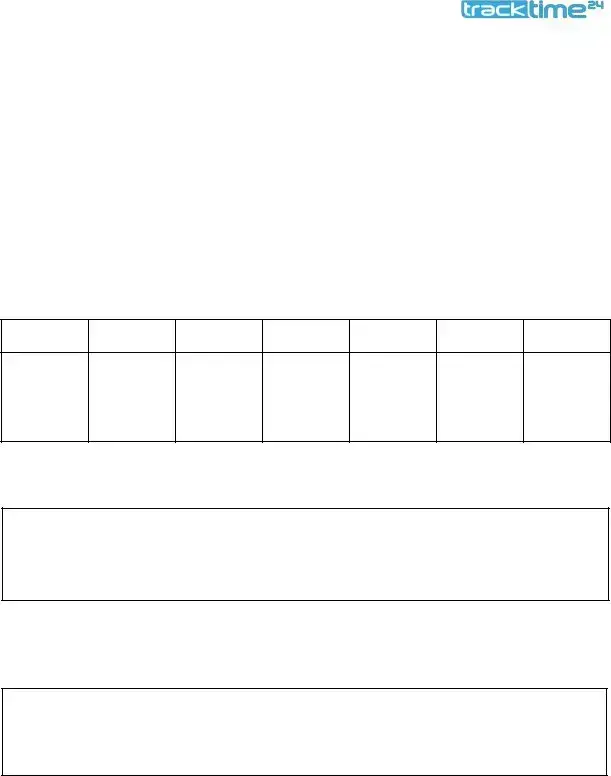
Employee Availability Form
Employee name: ________________________________________________
Phone number: ___________________
General availability:
Monday
Tuesday
Wednesday
Thursday
Friday
Saturday
Sunday
Are there any days of the week/hours you absolutely cannot work?
Notes/Future adjustments:
Employee’s signature: ___________________ Team leader signature: ______________________
Date: __________________________Date: __________________________________
www.tracktime24.com - The simplest app for Work Time Management
Consider More Forms
How to Terminate Parental Rights in Sc - Specific instructions are included for filling out the form to ensure compliance with legal standards.
Effective management and clarity within an LLC can be significantly enhanced through the use of an Operating Agreement, which can be easily prepared using resources like All New York Forms. This essential document helps define the structure and guidelines for the company while safeguarding members' interests, ultimately ensuring smoother operations and reducing potential conflicts among members.
Texas Temporary Tag - The form is necessary for newly purchased vehicles without permanent tags.